Book Blogging 101
SEO for Book Bloggers
Want to drive more traffic to your book blog? Invest some time in SEO!
Unlike social media traffic where you have to constantly be actively posting links to promote your blog content, search engine traffic is passive and long term. This means that it's a much better return on investment (ROI). It doesn't matter how long ago you created your blog post. It can always rank in search engine results and therefore pull in new traffic to your book blog.
It's time to make organic search your biggest source of traffic to your book blog!
You might also like: SEO for Book Bloggers: How to Improve SEO for Book Reviews
What is SEO?
SEO stands for Search Engine Optimisation and helps your blog content rank higher on Search Engine Results Pages (SERP).
What are the different methods of SEO?
White Hat SEO (What search engines love)
- Publishing high quality text content on your website
- Creating a user-friendly interface
- Sharing your page link on social media
- Optimizing the HTML of your site
Black Hat SEO (What NOT to do!)
- Link spamming
- Keyword stuffing
- Over-optimized HTML tags and headings
- Hidden texts/links
- Buying backlinks
- Copying posts from other bloggers
What are the different types of SEO?
There are four main types of SEO:
- On site SEO - Which is what we'll be concentrating most on for this blog post so keep reading 😉
- Off site SEO - This is stuff like guest blogging, placing ads, etc...
- Technical SEO - This includes stuff like page load times, being mobile-friendly etc...
- Local SEO - This is location specific and linked to ranking for your location e.g. city, town, or state.
Why is SEO important?
A good SEO strategy brings in high traffic to your book blog. The more optimised your blog post is, the higher its chances of getting traffic from search engines like Google. The goal is to have your blog post show up on the first page of results when people search on a particular topic.
For example, this blog post is about SEO for book bloggers and offers a checklist to help book bloggers better understand the sorts of things they should be doing to improve the SEO of their book blogs. Keywords for this post would therefore be things like "SEO Checklist for Book Bloggers" or "SEO for Book Bloggers" or "SEO Checklist for Blog Posts" as these are the sorts of phrases people will be putting into the search bar when looking for content.
How to use SEO as a book blogger
In order to optimise your book blog and turn Google in to your new BFF there's a few things you can do to help rank better in search engine results.
Keyword research - Keyword research helps you uncover phrases or terms your audience searches for. Pick one main keyword for your blog post, but you can also use secondary keywords in the bulk of the blog post but avoid keyword stuffing. All content should flow naturally. Use both short and long-tail keywords.
Keywords in title, meta description and URL - Your title tag, meta description, and your URL should give people an idea of what they will find when they click on your blog post.
The meta description is the text that shows under the title tag in search results that shows people what to expect when they open your blog post. Although meta descriptions have no direct effect on SEO rankings, they do affect your click-through rates.
Use headings and sub-headings - Header tags make your post easy to scan. They also make it easier for search engine spiders to crawl your site and identify what it’s about.
Keywords in image titles and alt tags - Saving your images with keywords as their titles can make a huge difference to the SEO of your blog. Whilst search engine crawlers can’t yet read images they can use alternative texts (popularly known as alt texts) to rank your content. This also makes your content accessible to visually impaired visitors.
Insert internal links in your blog posts - These help web crawlers discover more content on your site and provide extra content for your readers, which in turn should help keep them on site for longer. If you've reviewed a book by an author, link to another review you did for a different book by that author or another book in the same genre. The closer the topics of each post are related, the better.
Insert quality external links in your blog posts - Links should be to quality, authoritative sites and always on topic with your post. Popular posts by other book bloggers about book blogging, reading etc or book reviews for the same book you are featuring in your blog post should work well.
Make your content easy to read - Avoid large blocks of text (white space is your friend). Use lists, bold text or italics to make your post more readable.
Include rich media content like videos or slideshows in your blog posts - Helps break up text and increases time on site.
SEO Checklist for Book Bloggers
- Keyword research
Keywords in title, meta description and URL
Use headings and sub-headings
Keywords in image titles and alt tags
Insert internal links in your blog posts
Insert quality external links in your blog posts
Make your content easy to read
Include rich media content like videos or slideshows in your blog posts
Further questions about SEO for Book Blogs
Do you really need to SEO every page of your book blog?
The short answer is yes.
SEO helps search engines better understand your site and the right meta data can greatly improve click-through rates.
Keywords help readers find what they want and you can use different keywords in each post. If you use the same keywords in each post your posts will end up competing against each other in the search engine results page. If you use different keywords for each post you could rank for each one. e.g. five different blog posts each with different keywords would mean you could rank for five different search results.
Can you do SEO on your book blog by yourself?
Yes! You don't need to spend a lot of money on getting someone else to do it for you. With some research and lots of practice, anyone can learn how to do SEO for their book blog. Just follow the tips in this post 😉
What are some free SEO tools?
What is SEO Score?
SEO score is ranked on a scale out of 100 and based on four areas that affect crawlability and ranking performance: technical, content, user experience and mobile. A high SEO score means that your website meets the quality standards for good search engine optimization.
Does deleting pages affect SEO?
Reviving old content can improve rankings but so can deleting outdated content. Deleting pages can have a big affect on SEO but it needs to be done right if you want a positive impact.
The easiest way to remove the outdated content, and keep Google happy, is to set up a 301 redirect. A 301 redirect keeps search traffic and the original page’s incoming links. If it has backlinks, you should definitely redirect it to a newer post on the same/similar topic.
If you don't have any newer content to redirect traffic to then use a 410 deleted status to tell Google that you intentionally deleted the content and won't be bringing it back.
What other SEO tips would you like to give to other book bloggers? Do you have any other SEO-related questions you’d like me to answer?
If you'd like to support me, donating goes a long way to helping with the running of this blog. Thanks for your support 💗
Donate now
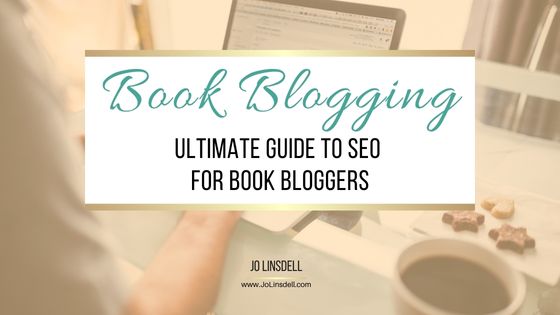
.jpg)



.jpg)
.jpg)



.jpg)

.jpg)


.jpg)


3 comments
I thought I was doing ok with SEO until I downloaded the Yoast plug-in and my SEO was red! Oops! Yoast helped me fine tune my SEO habits! ~Carol @Reading Ladies
ReplyDeleteI've heard it's a good plugin if you're on WordPress.
DeleteYou make it appear so easy, but I find it not to be when I try and tend to just give up.
ReplyDelete