Book Blogging 101
Everything You Need To Know About Metadata
SEO can be overwhelming for the best of us, and down right frightening for others, so I'm going to try and help explain some of the more technical parts in more detail for you.
For today's post we're going to be delving into the world of meta data.
You might also like: Things That Should Be In Every Blog Post
What Are Meta Tags?
Let's start by defining was meta tags are. Meta tags are a basic part of HTML code and they can have a huge impact on SEO. They are pieces of information you use to tell search engines and those viewing your site more about your page and the information it contains. Meta tags aren't seen by viewers to your site but work in the background to tell what each page contains.
How Meta Tags Affect Brand Image and Click-through Rates
You absolutely can judge a book by its cover. It’s what covers are designed for. Your title and meta description tag create the cover for your web page. They’re your first impression on most visitors. It’s not just about search engines, but how we view the Internet. - Neil Patel
As Mr. Patel says, meta tags can have a huge affect on not only your brand image but also on click-through rates.
Best Practices for Understanding & Writing Metadata
Why are meta tags important?
How do meta tags improve website accessibility?
Not only will your Title Tag show up on the search results, but the Title Tag will also be added to the browser window or tab of your website so users can see what the page is about...The Title Tag will also show up if you share your content on social media where ‘Open Graph’ is enabled. Open Graph previews a web page when linked on social media and makes your social media posts more neat and professional...From an accessibility point of view, the Title Tag will be read out to people using screen readers, who ordinarily would not be able to see your website. The Title Tag will allow users to understand what the content on each page relates to.- thinkcre8
What types of meta tags should I use?
How do I add meta tags to my website?
To add meta tags to your website you need to edit the html code. If you're using Blogger or Wordpress for your blog they had sections where you can fill in the information and they produce the html code for the meta tags for you automatically.
Further reading
If you're interested in knowing more about how metadata affects SEO, using keywords in metadata, and best practices for writing meta-descriptions I suggest checking out this article by Denver Data about Metadata Best Practices
For more details about using meta tags in SEO I also suggest you visit Search Engine Watch and check out their article A complete guide to meta tags in SEO.
Free Tools to Add and Check Your Meta Tags
Yoast SEO Plugin for WordPress
You might also like: The Ultimate Guide for Book Bloggers
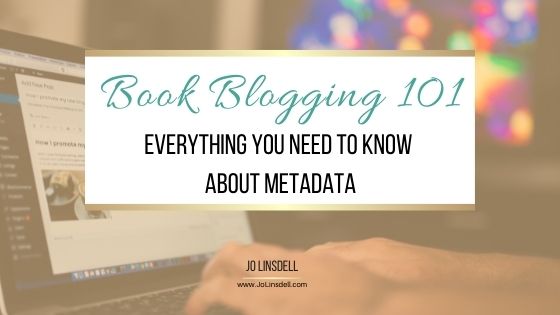




.jpg)
.jpg)




.jpg)


.jpg)



2 comments
Thank you so much Jo, you just demystified this for me!
ReplyDeleteGlad it was useful ☺️
Delete