Book Blogging
Ways to compress images for blog posts
Disk space can be a big issue for book bloggers, especially those that use the free WordPress to host their blog. It only gives a total disk space of 3GB which includes all content, images, and videos. Whilst that might sound like a lot, it gets used up pretty quickly if you use images and videos in your posts.
The good news is that there are ways you can save space on your blog, one of which is compressing images you use.
You might also like: Blogger VS Wordpress: The Pros and Cons
Image Optimisation
The first thing you need to know is that image size and file size are not the same thing.
Image size refers to the dimensions of an image (e.g. X pixels by X pixels). File size is the storage space (e.g. X kilobytes).
Images that have bigger dimensions and higher resolution slow your page load times and use up more of your storage quota.
The most common types of image files are; JPEG, PNG, and GIF.
PNG is high quality but but file sizes are much larger.
GIF is for animated images only.
JPEG is a compress file format and so has a much smaller file size.
Free Image Optimisation Tools
GIMP is an acronym for GNU Image Manipulation Program. It is a freely distributed program for such tasks as photo retouching, image composition and image authoring.
TinyPNG uses smart lossy compression techniques to reduce the file size of your WEBP, JPEG and PNG files. By selectively decreasing the number of colors in the image, fewer bytes are required to store the data. The effect is nearly invisible but it makes a very large difference in file size!
JPEG-Optimizer is a free online tool to compress JPEG images, and for resizing digital photos for displaying on the web in forums or blogs, or for sending by email. Completely Free. No software to download.
All plans start out as a FREE Account which comes with 100 MB of testing quota. No credit card is required to sign up.
This online image optimizer uses a smart combination of the best optimization and lossy compression algorithms to shrink JPEG, GIF and PNG images to the minimum possible size while keeping the required level of quality.
Choose between lossy or lossless compression to get the best balance between image quality and file size.
Other Benefits of Compressing Images
In addition to less storage and bandwidth, optimising images has several benefits for your book blog.
You'll also get faster website speed, improved SEO rankings, and faster website backups.
Search engines like Google also give special SEO treatment to faster loading websites, so by compressing the images you post to your blog you can reap numerous benefits that help leverage your blog and improve its overall performance.
Do you compress images on your blog? What do you use to compress them?
You might also like: Should Book Bloggers Be Paid?
If you'd like to support me, donating goes a long way to helping with the running of this blog. Thanks for your support 💗
Donate now
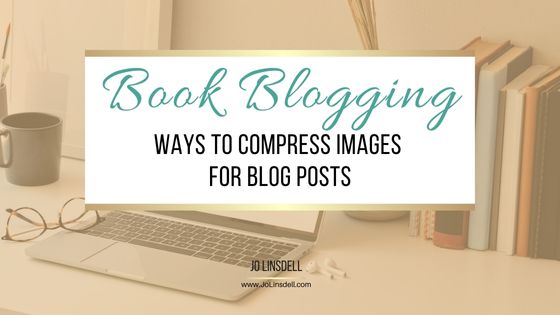
.jpg)



.jpg)
.jpg)





.jpg)





4 comments
That's an interesting post. I've been watching my available space gradually shrink on my Word press account so this is something I probably need to look into.
ReplyDeleteIt can become a real issue if you've been blogging there for a while. They're definitely pushing more and more for the paid options on WordPress.
DeleteI use an image compressor website. But I need to try something else because it won’t compress a png… I have to put it through paint and save it as a jpeg first. I need to find a one step solution! ~Carol @Reading Ladies
ReplyDeletePNG format takes up more storage. Unless you need a transparent background for your graphic, JPEG is better for online use.
DeleteJPEG contains less data and so is naturally a smaller in size. JPEGs use a lossy compression process which is much easier to do (but can mean you lose some of the quality on the image when compressing it).
PNG files use lossless compression. This means no data is lost when the image is compressed so the quality stays the same and the image won’t become blurry or distorted.