The Social Media Audit Challenge 2021
The July Challenges
Welcome back for another month of the Social Media Audit Challenge 2021! I hope you did well with the June challenges. Don't forget to add your progress report to the June link up.
Over the course of this year I'll be posting monthly challenges to help us improve our social media presence and get better results.
The Challenges
Jan- Analyse Influencers
Feb- The Clean Up
Mar- Consistency
Apr- Quality
May- Measure Results
Jun- Facebook
Jul- Twitter
Aug- LinkedIn
Sept- YouTube
Oct- Pinterest
Nov- Instagram
Dec- Results and Plans
You might also like: The Blog Audit Challenge 2021
The July Challenges
During the second half of the year, and our challenge, we'll be concentrating on individual social media platforms each month so we can get more specific with each one.
Our focus for July is on Twitter.
Check out my book How to be Twittertastic
Twitter is the social media site I use that gets the best results. It drives the most traffic to my blog and gets the most engagement out of all my social media sites. It is also the social media site where I'm most active.
So what are the things we can do to help leverage our Twitter content?
Twitter-Blog Promotion
1) Embed your Twitter profile on your blog.
By adding your Twitter feed to your website you can amplify the reach of your Tweets. I personally have mine embedded on my media page.
How to add your Twitter profile to your website:
- Go to https://publish.twitter.com.
- Enter the URL of your Twitter profile.
- Customize the design.
- Copy and paste the code into the HTML of your website wherever you would like the timeline to appear.
2) Include Tweets in your website’s content.
Embedding tweets into your blog posts can be a great way to gain more Twitter followers.
What kind of tweets should you use?
That really depends on the blog post you're creating but here's a few ideas:
- Search for Tweets that mention you so that you can embed them as testimonials.
- Use polls you've done on Twitter to strengthen the information in your blog post.
- Use highlights from Twitter chats to show the great info or advice that was shared (and if it's you're own chat, why people should consider joining in in the future).
- Tweets that inspired the blog post. Maybe you were tweeting with someone and the conversation got you thinking about a specific topic which you then decided to explore for the blog post.
How to embed a Tweet on your website or blog:
Many content management systems will make adding a Tweet as easy as pasting the Tweet URL into the editor. If you would like to customize the embed or get the embed code, try this:
- On your chosen Tweet
- Click the ··· icon
- Select Embed Tweet. Once you like the look of the embedded Tweet, copy the code provided by clicking the Copy Code button. Paste the code into your blog or website.
3) Add a “Follow” button to your website.
Make it easy for your blog readers to join your Twitter audience by adding a follow button to your blog.
Task 1: Embed your Twitter profile on your blog
Task 2: Include Tweets in some of your blog posts
Task 3: Make sure you have a Twitter follow button on your blog and social share button to make tweeting your blog post easy for your blog readers.
Engage with others on Twitter
1) Twitter chats
Task 4: Join in a Twitter chat or create one of your own.
Book, Blog, Bake has a List of Regularly Occurring Bookish Twitter Chats to get you started.
2) Lists and Topics
- Authors you love
- Book Bloggers
- Booktubers
You might also like: The Ultimate Guide for Book Bloggers
Share your answer in the comments below.
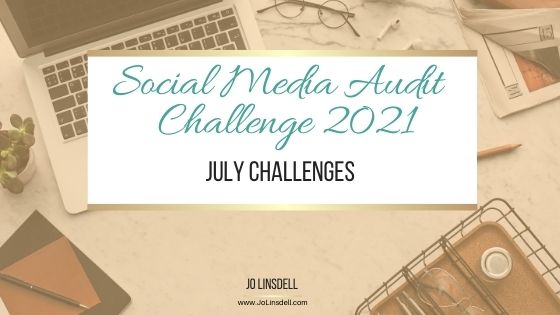





.jpg)
.jpg)




.jpg)






12 comments
I need to interact more on twitter. This would be a good challenge to take part in.
ReplyDeleteYes, please do join in ☺️ Feel free to reach out to me over on Twitter @JoLinsdell and we can chat together on there too.
DeleteLike you Twitter is my most successful social media site and the one I spent the most time and effort on. I interact far more on there these days than I used to. Thanks for your post.
ReplyDeleteTwitter is definitely the social media site with the best ROI. It's easier to engage with others on there too.
DeleteThese are great ideas. Before Instagram or my blog, I had Twitter so I'll always feel something special towards it!
ReplyDeleteI'm still trying to work out Instagram.
DeleteTwitter is much lower maintenance than other social media sites. People seem more open to interacting on Twitter, and sharing each others content is easy too. Definitely my favourite social media network.
This was an awesome read. I've been utilizing Twitter more in the past year but I'd love to learn how to make it an even more helpful platform for my blog! I can't wait to use some of your tips!
ReplyDeleteThat's great! Hit me up any time on there. I'm @JoLinsdell everywhere 😉
DeleteTwitter is one of my favourite platforms to be on. I love Instagram but Twitter is just the best. There's a lot of drama but it also keeps you in the loop.
ReplyDeleteI agree. I love Twitter.
DeleteTwitter is the social media I think I am best yet. This is very helpful!
ReplyDeleteGlad it's helpful ☺️
Delete